Creating Task Resources Based on a Definition
Creating Task Resources Based on a Definition
This short guide provides an overview of how to create Task resources for use in Starting A Process Via Task Resources. The free version of Forge is used to support visualization. A free account can be created to follow the process directly; however, screenshots of relevant views are included for reference. Note that the free version of Forge must not be used commercially. As an example, a Task resource based on the task-start-dic-process.xml profile is created.
1st Step: Removing Placeholders
task-start-dic-process.xml includes placeholders for the version and date elements. For the purpose of this guide, these elements can either be removed or commented out to prevent Forge from performing type checking on them, which would otherwise result in an error and cause Forge to not load the file.
2nd Step: Differential Chain
If the resource profile is only available as a differential, as in this case, it is helpful to aggregate the changes made to the base resource (in this case Task) by all profiles to improve readability. To accomplish this, all relevant profiles are required. The task-start-dic-process.xml file is already present. This file lists a resource called task-base in its baseDefinition element. The task-base resource is part of the DSF and can be found here. It should also be placed in the same folder as task-start-dic-process.xml. Since task-base uses the original FHIR Task as its baseDefinition element, no additional resources are needed to complete this chain. In Forge, opening the folder containing both resources and selecting the task-start-dic-process.xml profile should display a view similar to the following:
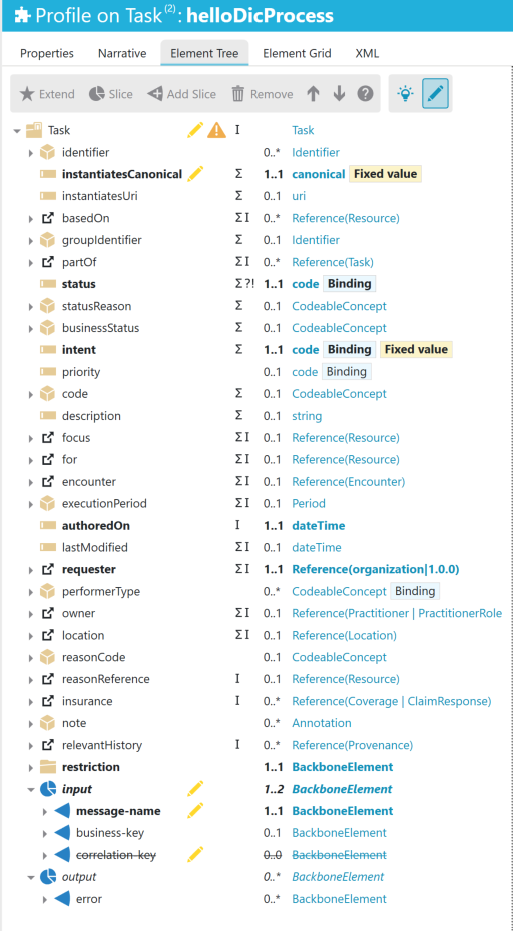
3rd Step: Building the Task Resource
Each element will now be reviewed and included in the Task resource if it is mandatory (cardinality of at least 1..1) according to the profile. Placeholders such as #{version} must not be used for resources that are not read by the DSF BPE server. This applies when creating a Task resource intended for use with cURL. In contrast, placeholders should be used in Draft Task Resources instead of actual values wherever possible, as these resources are read by the DSF BPE server. This guide demonstrates the creation of a Task resource without placeholders, beginning with the base element required for all Task resources:
<Task xmlns="http://hl7.org/fhir">
</Task>Before adding any elements listed in Forge's element tree, the Task.meta.profile element must be included. Its requirement is not visible in the element tree, which is why it is mentioned explicitly. This is the only instance where it does not appear in the element tree. It should look like this:
<Task xmlns="http://hl7.org/fhir">
<meta>
<profile value="http://dsf.dev/fhir/StructureDefinition/task-start-dic-process|1.0"/>
</meta>
</Task>The first element listed in the element tree is the instantiatesCanonical element. To add this element, an XML element with the same name should be created, using a value as specified in URLs:
<Task xmlns="http://hl7.org/fhir">
<meta>
<profile value="http://dsf.dev/fhir/StructureDefinition/task-start-dic-process|1.0"/>
</meta>
<instantiatesCanonical value="http://dsf.dev/bpe/Process/dicProcess|1.0" />
</Task>We can continue this process for all primitive elements like these. Just make sure you pay attention to use the correct data type (e.g. proper coding value for elements with coding type).
The Task resource should look something like this:
Suggested solution
<Task xmlns="http://hl7.org/fhir">
<meta>
<profile value="http://dsf.dev/fhir/StructureDefinition/task-start-dic-process|1.0"/>
</meta>
<instantiatesCanonical value="http://dsf.dev/bpe/Process/dicProcess|1.0" />
<status value="requested"/>
<intent value="order"/>
<authoredOn value="2024-02-08T10:00:00+00:00" />
</Task>Now a more complex element like the requester element:
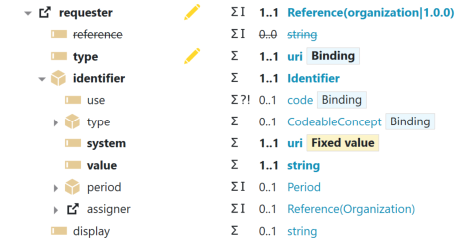
The beginning is the same as primitive elements, adding the requester element:
<Task xmlns="http://hl7.org/fhir">
<meta>
<profile value="http://dsf.dev/fhir/StructureDefinition/task-start-dic-process|1.0"/>
</meta>
<instantiatesCanonical value="http://dsf.dev/bpe/Process/dicProcess|1.0" />
<status value="requested"/>
<intent value="order"/>
<authoredOn value="2024-02-08T10:00:00+00:00" />
<requester>
</requester>
</Task>Then, primitive elements are added to requester like before for Task:
<Task xmlns="http://hl7.org/fhir">
<meta>
<profile value="http://dsf.dev/fhir/StructureDefinition/task-start-dic-process|1.0"/>
</meta>
<instantiatesCanonical value="http://dsf.dev/bpe/Process/dicProcess|1.0" />
<status value="requested"/>
<intent value="order"/>
<authoredOn value="2024-02-08T10:00:00+00:00" />
<requester>
<type value="Organization"/>
</requester>
</Task>Important to note here that the value for the status will always be requested for Tasks being posted using cURL and the type element for requester and recipient will always have the value Organization in the DSF context.
Next, the identifier element and its primitive sub-elements are added just like before. The identifier.value in this case will be dic.dsf.test. To understand why, take a look at the topic on organization identifiers:
<Task xmlns="http://hl7.org/fhir">
<meta>
<profile value="http://dsf.dev/fhir/StructureDefinition/task-start-dic-process|1.0"/>
</meta>
<instantiatesCanonical value="http://dsf.dev/bpe/Process/dicProcess|1.0" />
<status value="requested"/>
<intent value="order"/>
<authoredOn value="2024-02-08T10:00:00+00:00" />
<requester>
<type value="Organization"/>
<identifier>
<system value="http://dsf.dev/sid/organization-identifier"/>
<value value="dic.dsf.test" />
</identifier>
</requester>
</Task>The requester.identifier.system has a Fixed value annotation. Clicking on the system element in Forge or looking at the XML for the right Task profile reveals what the value is supposed to be. The right side will have all information about that element, including the actual value for Fixed value.
Filling out all elements in the Task resource is now the same until the slicing for Task.input. The Task resource should look something like this:
Suggested solution
<Task xmlns="http://hl7.org/fhir">
<meta>
<profile value="http://dsf.dev/fhir/StructureDefinition/task-start-dic-process|1.0"/>
</meta>
<instantiatesCanonical value="http://dsf.dev/bpe/Process/dicProcess|1.0" />
<status value="requested"/>
<intent value="order"/>
<authoredOn value="2024-02-08T10:00:00+00:00" />
<requester>
<type value="Organization"/>
<identifier>
<system value="http://dsf.dev/sid/organization-identifier"/>
<value value="dic.dsf.test" />
</identifier>
</requester>
<restriction>
<recipient>
<type value="Organization"/>
<identifier>
<system value="http://dsf.dev/sid/organization-identifier" />
<value value="dic.dsf.test" />
</identifier>
</recipient>
</restriction>
</Task>Slicings are a bit different from regular elements. Starting with the slice message-name:
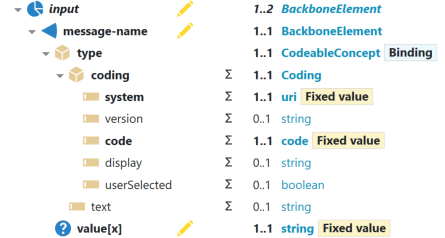
Including slices to the Task resource like previous element would add a message-name element to our XML like this:
<Task xmlns="http://hl7.org/fhir">
...
<input>
<message-name>
...
</message-name>
</input>
</Task>This approach however, would not work. FHIR processors do not use the name of the slice to map entries in your Task resource to the correct slice. They use discriminators. Discriminators define the elements a processor needs to distinguish slices by. The discriminator configuration can be seen by selecting the input element in Forge. In this case, a processor would look at the values for input.type.coding.system and input.type.coding.code to determine which slice this element belongs to. This only works because input.type.coding.system and input.type.coding.code are present in all slices and have a Fixed value. More about discriminators can be read here. This means effectively ignoring the name of the slice as an element and start adding elements like before:
<Task xmlns="http://hl7.org/fhir">
...
<input>
<type>
<coding>
<system value="http://dsf.dev/fhir/CodeSystem/bpmn-message" />
<code value="message-name" />
</coding>
</type>
<valueString value="dicProcess" />
</input>
</Task>This covers all ways of adding elements. Adding the remaining elements is left as an exercise. In the end, it should look something like this:
Suggested solution
<Task xmlns="http://hl7.org/fhir">
<meta>
<profile value="http://dsf.dev/fhir/StructureDefinition/task-start-dic-process|1.0"/>
</meta>
<instantiatesCanonical value="http://dsf.dev/bpe/Process/dicProcess|1.0" />
<status value="requested"/>
<intent value="order"/>
<authoredOn value="2024-02-08T10:00:00+00:00" />
<requester>
<type value="Organization"/>
<identifier>
<system value="http://dsf.dev/sid/organization-identifier"/>
<value value="dic.dsf.test" />
</identifier>
</requester>
<restriction>
<recipient>
<type value="Organization"/>
<identifier>
<system value="http://dsf.dev/sid/organization-identifier" />
<value value="dic.dsf.test" />
</identifier>
</recipient>
</restriction>
<input>
<type>
<coding>
<system value="http://dsf.dev/fhir/CodeSystem/bpmn-message" />
<code value="message-name" />
</coding>
</type>
<valueString value="dicProcess"/>
</input>
</Task>Do not forget to restore the version and date placeholders in task-start-dic-process.xml when reusing the resource in a process plugin!
