Exercise 1.1 - Process Debugging
Prerequisites | Exercise 1 | Exercise 1.1 | Exercise 2 | Exercise 3 | Exercise 4 | Exercise 5
Exercise 1.1 - Process Debugging
This exercise looks at how to use the Java debugger of your IDE to remote debug the execution of a process plugin.
Introduction
The DSF FHIR server and the DSF BPE server applications are written in Java and as such are execute on a headless JRE 11 within their docker containers. Command line arguments can be passed to the JVM inside the ghcr.io/highmed/fhir and ghcr.io/highmed/bpe docker images by specifying the environment variable EXTRA_JVM_ARGS. This can be used for example to configure the minimum and maximum heap of the JVM; but can also be used to specify a remote debugging port, which we will use in this exercise.
An EXTRA_JVM_ARGS environment variable is already configure for all DSF FHIR server and DSF BPE server docker containers in the tutorial docker-compose test setup. Take a look at the docker-compose.yml file to lookup the port numbers specified for the different DSF FHIR and DSF BPE servers.
Exercise Tasks
- Start the DSF FHIR server for the
Test_DICorganization in a console at location.../dsf-process-tutorial/test-setup:
docker-compose up dic-fhir- Start the DSF BPE server for the
Test_DICorganization in second console at location.../dsf-process-tutorial/test-setup:
docker-compose up dic-bpe- Configure your Java IDE for remote debugging
Eclipse:
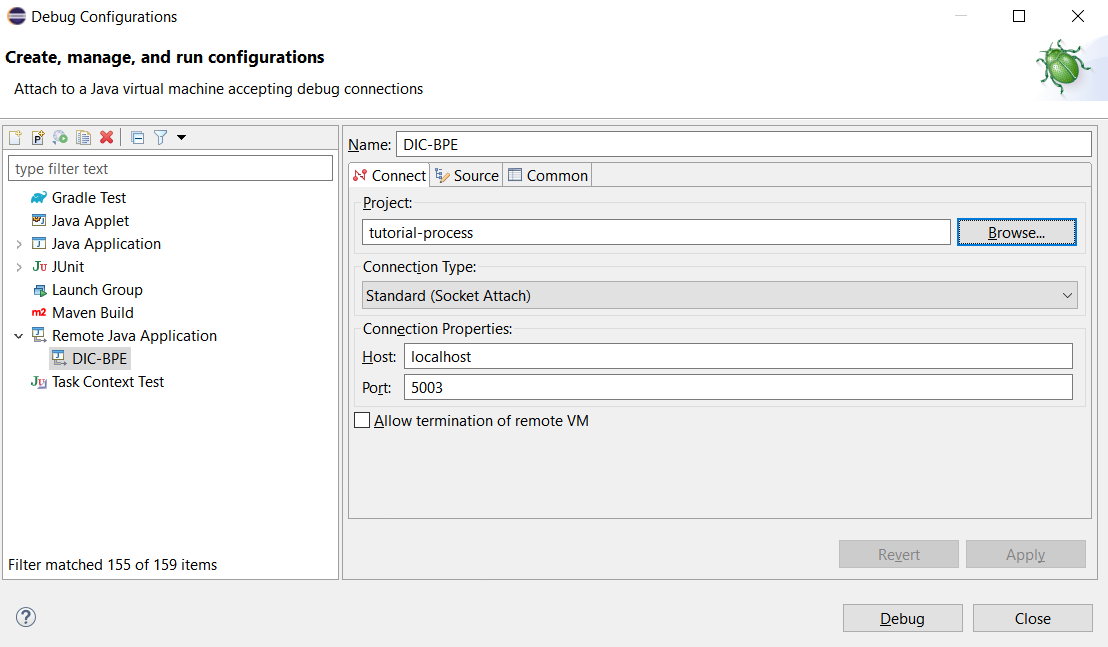
IntelliJ:
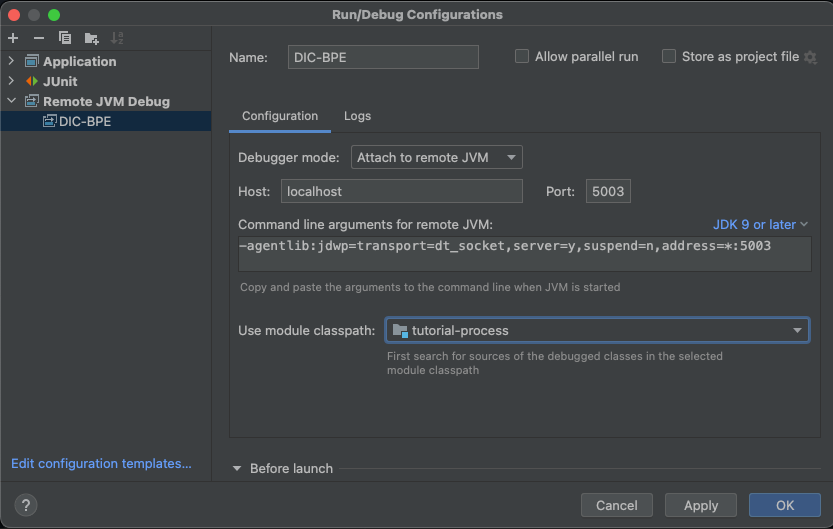
Create a debug breakpoint in the first line of the
HelloDicclassdoExecutemethod.Start your previously defined remote Java debugger in your IDE.
Execute the
TutorialExampleStarterclass to starthighmed_helloDicprocess.User your IDE's debugger to step thru the code of the
HelloDicclassdoExecutemethod.
Continue with Exercise 2.
Prerequisites | Exercise 1 | Exercise 1.1 | Exercise 2 | Exercise 3 | Exercise 4 | Exercise 5
